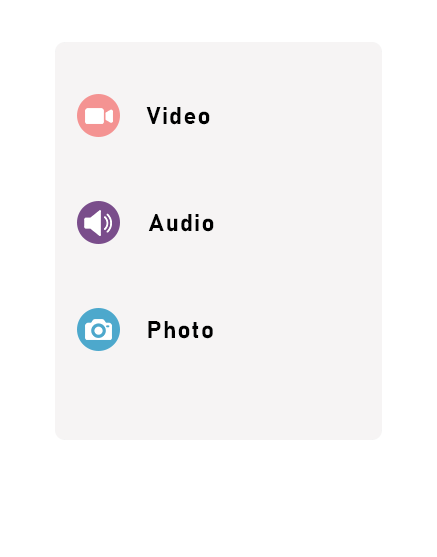Grab Bandcamp media in MP3 or MP4 format. Fast, efficient downloading for offline enjoyment.
Download high-quality audio and video from Bandcamp (bandcamp.com)with ease using our free online tool. Start enjoying your favorite music and videos today!
Avalid format url:
https://brentalfloss.bandcamp.com/album/{text}
Example:
https://brentalfloss.bandcamp.com/album/what-if-this-cd-had-lyrics
If you’re someone who loves discovering new music or videos on Bandcamp and often find yourself wishing you could keep some of that content to enjoy offline, then you’re in for a treat. There’s this super handy, free online tool that makes downloading your favorite Bandcamp audio, videos, and even images a breeze. Whether it’s an indie song that caught your ear or a music video that you can’t stop watching, this tool lets you save them directly to your device in various formats like MP3, MP4, and more. Here’s a closer look at how you can use this tool, available at Download Bandcamp video/mp4, to download the content you love from Bandcamp.
How It Works
The beauty of this tool lies in its simplicity. You don’t need to be tech-savvy or download any software to start downloading your favorite tracks and videos. All you need is the URL of the Bandcamp content you want to keep. Here’s a quick guide on how to use it:
- Finding Your Content: First up, head over to Bandcamp and browse to find the music track or video you wish to download. Once you’ve found it, copy the URL from the address bar of your browser. This is usually done by right-clicking on the address bar and selecting “Copy.”
- Using the Download Tool: Next, open your web browser and navigate to Download Bandcamp video/mp4. This is where the magic happens.
- Pasting the URL: On the webpage, you’ll find a field labeled something along the lines of “Enter URL here.” Click inside this box and paste the URL you copied from Bandcamp. Pasting can be done by either right-clicking and selecting “Paste” or by pressing
Ctrl + V(Cmd + Vfor Mac users). - Downloading Your Content: After pasting the URL, look for a “Download” button nearby and click it. The tool will then process the URL, fetch the content, and prepare it for download.
What You Can Download
Once the tool finishes processing the URL, it will offer you a selection of download options depending on the content type. Here’s what’s typically available:
- Download Image: If the Bandcamp page includes images, such as album covers or artist photos, you’ll have the option to download them.
- Download Video: You can download videos in formats like MP4 and WEBM, ensuring that you can watch your favorite music videos or artist interviews on any device, anytime.
- Download Audio: For the music itself, you have options to download it in MP3, M4A, or WEBM formats. This is perfect for adding new songs to your offline playlist or for those who prefer to listen to music without relying on an internet connection.
Why It’s Useful
This tool is incredibly useful for several reasons. Firstly, it lets you enjoy Bandcamp content offline, which is great for saving on mobile data, traveling, or when you’re in areas with spotty internet coverage. Secondly, it gives you control over how you listen to or view your content, allowing for a more personalized media library. Lastly, it’s a straightforward way to support and enjoy work from your favorite indie artists by having their work readily available to enjoy anytime, anywhere.
So, whether you’re a long-time Bandcamp fan or just discovering the platform, this tool is a fantastic way to keep and enjoy the content you love with minimal fuss. Simply copy the URL, paste it into the tool, and choose your preferred download format. It’s an excellent way to ensure you never miss out on the music and videos that matter to you, all while enjoying them on your own terms.