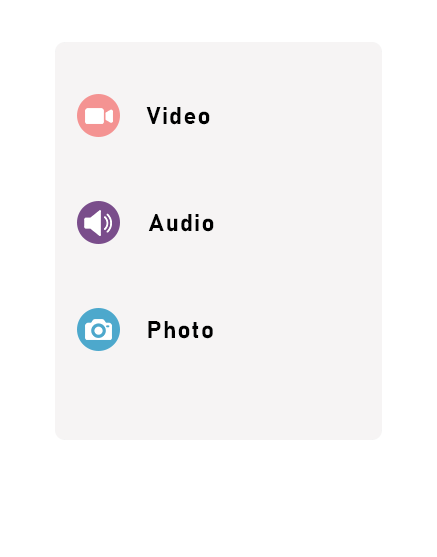Your one-stop solution for downloading Bilibilip videos, audio, and images. Fast conversions to MP3/MP4, easy and free.
Effortlessly download video (mp4) and audio (m4a) from Bilibili.tv using our online tool. Get started now and enjoy your favorite content offline!
Avalid format url:
https://www.bilibili.tv/en/video/{text}
Example:
https://www.bilibili.tv/en/video/2046011609
Bilibilip has quickly become a go-to spot for video enthusiasts and creators alike, offering a vast array of content from user-generated videos to professional series. While enjoying this content online is straightforward, there might come a time when you want to download your favorite videos, music, or images to your device. This could be for offline viewing, personal archives, or simply to have your favorite clips on hand. Fortunately, there’s a hassle-free online tool that makes downloading from Bilibilip a breeze: SaveClips.
Here’s a simple guide on how to use this tool to download content from Bilibilip, ensuring you have your favorite videos, audio, and images readily available on your device, anytime and anywhere.
Steps to Download Content from Bilibilip:
- Copy and Paste the Video URL:
The first step in the process is to find the Bilibilip video or audio track you wish to download and copy its URL. You can do this by navigating to the page where the video is playing and copying the link from your browser’s address bar. - Press the ‘Download’ Button:
With the URL copied, head over to the SaveClips website at ‘Download Bilibilip video/mp4’. Once there, you’ll see a field where you can paste the URL you’ve copied. After pasting the link, simply hit the “Download” button to proceed. - Results:
After clicking the “Download” button, SaveClips will process your request and present you with several download options. These options include:
- Download Image: If there’s an associated image with the video or audio you’re downloading, you can choose to download this image directly to your device.
- Download Video MP4, WEBM: You can download the video in either MP4 or WEBM format, depending on your preference or device compatibility.
- Download Audio MP3, M4A, WEBM: For those interested in just the audio, SaveClips offers the option to download in MP3, M4A, or WEBM audio formats, giving you flexibility depending on your audio player or storage considerations.
This straightforward process makes it incredibly easy to keep a copy of your favorite Bilibilip content on your device, allowing for offline enjoyment or for those moments when you’re away from a stable internet connection. The SaveClips tool simplifies the download process with its user-friendly interface, making it accessible for everyone. Now, regardless of where you are or what device you’re using, your favorite Bilibilip content can always be within reach.