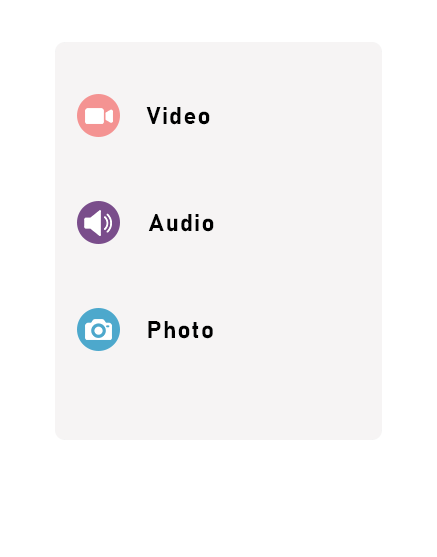Enjoy BluTV content offline! Easy download as MP3 for audio or MP4 for videos.
Get high-quality video and audio downloads in MP4 and HD formats from Blutv.com with our easy-to-use online tool. Download now for free!
If you’re looking to download videos, audio, or images from BluTV, there’s a handy online tool that makes this process smooth and straightforward. It’s called ‘Download BluTV video/mp4’ and can be found at https://saveclips.net/blu-tv-video-downloader/. This tool is completely free to use and doesn’t require any software installation. Whether you want to save your favorite shows, music, or any content from BluTV in various formats like MP3, MP4, or even WEBM, this guide will walk you through the steps.
How to Use the Tool:
- Finding Your Video URL:
Start by navigating to BluTV and finding the video, song, or image you want to download. Once you have it, simply copy the web address of the page. This is easily done by highlighting the URL in your browser’s address bar and then right-clicking to select ‘Copy,’ or by pressing ‘Ctrl+C’ on your keyboard. - Using the Online Downloader:
With the URL copied, your next step is to visit the ‘Download BluTV video/mp4’ tool. Here, you’ll find a text box where you’re supposed to paste the copied URL. Right-click in the box and select ‘Paste,’ or simply press ‘Ctrl+V’ on your keyboard. This action places the video link directly into the tool. - Downloading Your Content:
After pasting the URL, look for a ‘Download’ button nearby and click it. The website will then process the link. In a short while, it will present you with various download options, including different formats and quality settings.
Results You Can Expect:
Upon clicking ‘Download’, the tool will give you a list of options. You can choose to download:
- Image: If the video page contains a specific thumbnail or image you want to save.
- Video: Options typically include MP4 and WEBM formats. These are popular formats that are compatible with a wide range of devices and media players, ensuring you can watch your downloaded video on almost any device.
- Audio: If you’re interested in just the audio track from a video, you can download it in MP3, M4A, or WEBM audio formats. This is especially useful for music videos, podcasts, or any content where the sound is what you’re really after.
The ‘Download BluTV video/mp4’ tool is a straightforward and versatile solution for saving content from BluTV. Whether it’s for offline viewing, archival purposes, or simply to have your favorite media accessible on all your devices, this free online tool covers most needs with ease. Just remember, while downloading content for personal use is generally fair use, distributing or using the content commercially without permission from the copyright holders can lead to legal issues. Always respect the rights of content creators and copyright laws.