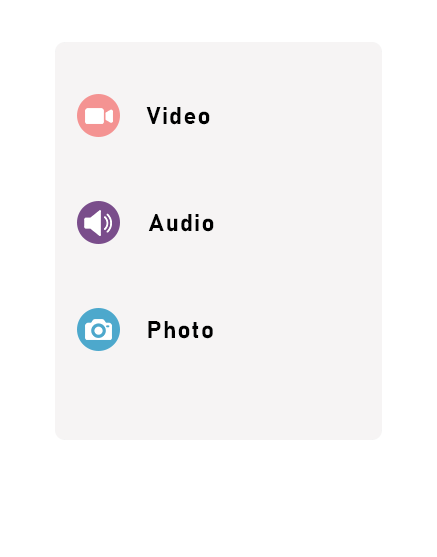Take Dailymotion with you! Download MP3s & MP4s to watch & listen offline legally.
Convert and download videos from Dailymotion to MP4 format in HD with our online tool. Extract audio and enjoy your favorite content offline.
Avalid format url:
https://www.dailymotion.com/video/{text}
Example:
https://www.dailymotion.com/video/x7wjrrk
When you’re scrolling through Dailymotion and come across a video you absolutely need to save, you might wonder how you can download it for offline viewing or to share with your friends. Maybe it’s a captivating music video, a cooking tutorial you want to follow in the kitchen away from your computer, or a workout you plan to do in a place without a reliable internet connection. Whatever the reason, there’s a straightforward tool that lets you convert and download videos from Dailymotion in various formats like MP3, MP4, or even just save images from the video. This tool is available online for free, and it’s really easy to use.
So, how do you go about using this tool? The first step is to find the video on Dailymotion that you want to download. Once you’re there, copy the URL from the address bar of your browser. This is the link to the video itself.
Next, you’ll need to go to a specific website designed for downloading these videos. The one we’re talking about is Saveclips.net, and it’s specially made for Dailymotion video downloads. When you get to the site, you’ll see a field where you can paste the video URL you just copied. That’s exactly what you need to do: paste the video link right there in the box.
After you’ve pasted the link, look for the ‘Download’ button nearby and click on it. What happens next is pretty cool. The website processes the video link you’ve given it and presents you with a bunch of different options for downloading. You get to choose what format you want to save the video in. Do you want just the image from the video? Or perhaps you’re looking to download the video itself in formats like MP4 or WEBM? Maybe you’re more interested in the audio, in which case you can choose to download it in MP3, M4A, or WEBM formats.
Choosing the format depends on what you plan to do with the file. If you’re looking to add it to your music playlist, MP3 might be the way to go. For watching on different devices, MP4 is a universally accepted video format. The choice is yours, and the tool provides these options to cater to different needs.
The process is surprisingly simple, and it doesn’t require you to install any software or go through a complicated setup. All you need is the video link, and with a few clicks, you’re ready to save your favorite Dailymotion videos directly to your device. This makes it incredibly convenient to watch videos offline, use them for personal projects, or keep them saved if they’re ever removed from the internet.
Remember, it’s important to respect copyright laws and the creators’ rights when downloading and using videos from the internet. This tool is meant for personal use, for videos that you have the right to download and keep. Always consider the legality and ethics of downloading content that isn’t yours.
Using Saveclips.net is a hassle-free way to keep a copy of your favorite Dailymotion videos for personal use. Whether it’s for entertainment, education, or just keeping a collection of videos you love, this tool makes it easy to download videos in the format that best suits your needs.