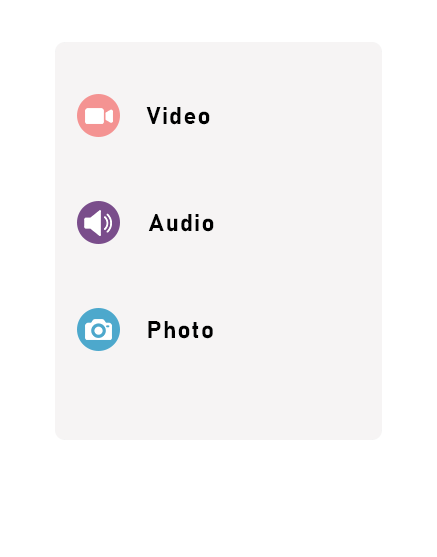Save Douyin videos (MP4) and extract audio (MP3) with our free downloader. Enjoy Douyin content offline!
Get instant access to free online tool for downloading videos, mp3, mp4, and HD audio from douyin.com. Download your favorite content hassle-free now!
Avalid format url:
https://www.douyin.com/video/{text}
Example:
https://www.douyin.com/video/7108635194172771598
If you’re looking to grab your favorite Douyin clips in various formats like MP3, MP4, and even images, you’ve stumbled upon the right place. We’re diving into a straightforward guide on using a handy online tool that makes this process a breeze. You won’t need to juggle multiple apps or dive deep into technical steps. The website you’re going to use is Download Douyin video/mp4, a free tool designed to help you download videos from Douyin without any fuss.
Here’s how you can turn those captivating Douyin videos into downloadable files, whether they’re for keeping a local copy of your favorite clips or for content creation purposes. The process is super simple and user-friendly.
How to Use the Tool:
Step 1: Copy the Video URL
Start by finding the Douyin video you want to download. Once you have it, the first thing you need to do is copy the video’s URL. This is usually done by tapping on the ‘Share’ button located somewhere on the page of the video and selecting the ‘Copy link’ option. The exact steps might vary slightly depending on your device, but the gist is to get the video link copied to your clipboard.
Step 2: Paste & Download
With the video URL copied, head over to the Download Douyin video/mp4 website. Here, you’ll find a text box waiting for your copied URL. Paste the link right into this box. Look for the ‘Download’ button nearby—it’s your next click. Pressing this button initiates the magic behind the scenes, where the website processes your request and prepares your download options.
Results: Choose Your Format
After a short wait, you’ll see multiple download options. This is where you decide what you want out of the video. If you’re here for a still image from the video, select ‘Download Image.’ Want the clip in video format? You can choose between MP4 and WEBM formats under ‘Download video.’ And if it’s just the catchy tune or the background music you’re after, the ‘Download audio’ option provides MP3, M4A, and WEBM formats.
Choosing any of these options will start the download process, and soon enough, the file will be on your device, ready to be viewed, shared, or edited as you please. The beauty of this tool lies in its simplicity and the variety of download options it provides, making it a go-to for anyone looking to save Douyin content in different formats. Whether it’s for keeping a personal archive of your favorite videos or for content creation purposes, this free online tool has got you covered.