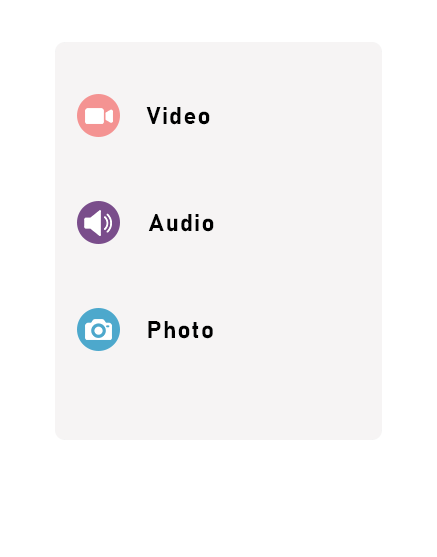Take control of your Febspot experience. Download videos to MP3 or MP4 format for offline access. Enjoy your favorite content on the go, hassle-free.
Get high-quality audio and video downloads in MP3, MP4, HD, and SD formats from Febspot.com with our easy-to-use online tool. Start downloading now!
Avalid format url:
https://www.febspot.com/{text}
Example:
https://www.febspot.com/904766
Febspot has become a go-to platform for many users who enjoy streaming videos across various categories. Sometimes, you might stumble upon a video or audio clip that catches your fancy, and you’d wish to keep it on your device to watch or listen offline. This is where a handy online tool comes into play, allowing you to download Febspot videos in different formats like MP3, MP4, and even images, making it easier for you to save your favorite content without a fuss.
To kick things off, the process is pretty straightforward. Imagine you’re browsing through Febspot and you find a video that you absolutely love. The first step to saving this video is simply to copy the video’s URL. This URL is the web address that shows up in your browser’s address bar when you’re viewing the video. Once you’ve copied this link, you’re halfway through the process.
Next, head over to a fantastic website designed to make your downloading experience a breeze. The site is Download Febspot video/mp4. Here, you’ll find a simple interface waiting for you, with a box where you can paste the video URL you copied earlier. After pasting the link, look for the ‘Download’ button and click on it. This button is your magic wand, initiating the process of fetching your video from Febspot and preparing it for download.
Once you press ‘Download,’ the magic happens. The tool quickly processes the video link and presents you with several download options. These options are tailored to meet different needs and preferences. If you’re interested in keeping just the visual part, you can opt to download the image of the video. This feature is quite handy for capturing memorable moments or creating wallpapers out of video frames.
For those who prefer having the video in a format that’s easy to share and view on various devices, the tool offers video download options in MP4 and WEBM formats. MP4 is widely supported across many platforms, making it a versatile choice for most users. WEBM, on the other hand, is known for its high-quality video compression, making it ideal for saving high-definition videos without hogging too much space on your device.
Audio enthusiasts aren’t left out either. The tool provides options to download the audio track of the video in several formats, including MP3, M4A, and WEBM. MP3 is the most common audio format, compatible with virtually all media players and devices. M4A offers better sound quality at similar bit rates to MP3, making it a great choice for audiophiles. WEBM audio is perfect for those who prioritize efficiency and quality in their audio files.
In summary, downloading your favorite Febspot videos, audios, or images is a breeze with this free online tool. By simply copying and pasting the video URL and hitting the ‘Download’ button, you’re set to save your preferred content in the format that suits you best. Whether it’s for offline viewing, creating a personal archive, or sharing with friends and family, this tool ensures that your favorite Febspot content is just a few clicks away from being yours to keep.