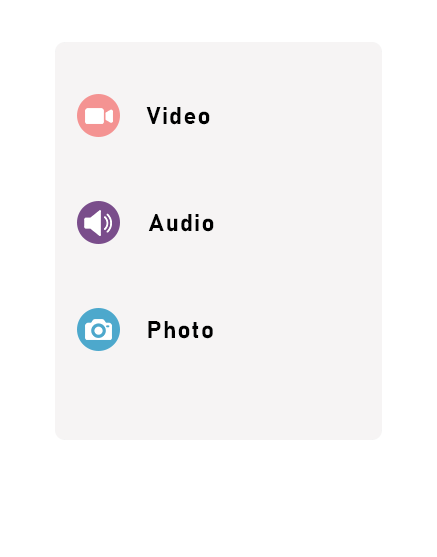Downloading from iFunny? We’ve got you covered! Safely save funny videos (MP4) and extract audio (MP3) from iFunny.
Effortlessly download videos, MP4s in both HD and SD from Ifunny.co with our online tool. Get started today and enjoy endless entertainment!
Avalid format url:
https://ifunny.co/video/{text}
Example:
https://ifunny.co/video/dK3OaHTQA
The Ultimate Guide to Downloading Ifunny Videos: A Free Online Tool
In the vast landscape of the internet, humor and entertainment find their place in every corner, with platforms like Ifunny standing out as a central hub for comedic videos, memes, and images. Whether you’re looking to preserve a hilarious video, turn a funny clip into an audio file, or simply save your favorite memes for offline enjoyment, the process can seem daunting. However, with the advent of free online tools like SaveClips.net, downloading content from Ifunny has never been easier. This article will walk you through the steps to use this invaluable tool, ensuring you can keep your favorite Ifunny content forever.
Step 1: Copy the Ifunny Video URL
The journey to downloading your desired Ifunny content begins with locating the video, meme, or image you wish to download. Once you have found the piece of content, the first step is to copy its URL from the address bar of your browser. This can be accomplished by right-clicking on the URL and selecting “Copy,” or by highlighting the URL and using the keyboard shortcut Ctrl+C (for Windows) or Cmd+C (for Mac).
Step 2: Navigate to the Free Online Tool
With the URL copied, your next destination is the website SaveClips.net, a free online tool designed to make the download process from Ifunny a breeze. Upon arriving at the site, you will be greeted with a simple interface featuring a text box where you can paste the previously copied URL. Do so by right-clicking within the box and selecting “Paste,” or by using the keyboard shortcut Ctrl+V (for Windows) or Cmd+V (for Mac).
Step 3: Initiate the Download Process
With the Ifunny content URL now pasted into the designated field, the only action left is to hit the ‘Download’ button. The tool will swiftly analyze the link and present you with the available download options, which include various formats and qualities to suit your needs.
Download Results
Upon completion of the analysis, you will be presented with several download options:
- Download Image: If you’re dealing with an image or meme, you can download it in high resolution directly to your device.
- Download Video: Videos can be downloaded in either MP4 or WEBM format, giving you the flexibility to choose the format that best fits your compatibility requirements or personal preferences.
- Download Audio: If it’s just the audio track of a funny clip you’re after, the tool offers the option to download the audio file in MP3, M4A, or WEBM formats.
This free online tool simplifies the task of saving your favorite Ifunny videos, memes, and images for offline enjoyment. Whether you aim to keep a copy of a video that made you laugh out loud, store an image that caught your eye, or extract the audio from a clip for your personal collection, SaveClips.net provides a straightforward, hassle-free solution.
In summary, downloading content from Ifunny no longer requires complicated procedures or specialized software. With the emergence of online tools like SaveClips.net, accessing high-quality entertainment for personal use has become more accessible than ever. Explore and enrich your media collection today!