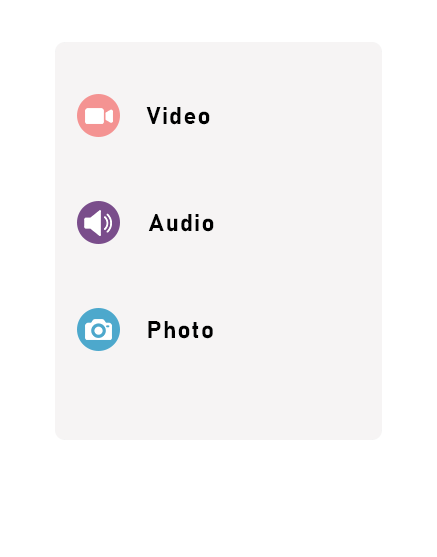Download IMDb videos directly to MP3 or MP4. No hassle, no fees, just your favorite content in the format you need.
Get your favorite media content from IMDB.com in high quality with our easy-to-use online tool. Download videos, mp3s, mp4s, and audio hassle-free!
Avalid format url: https://www.imdb.com/video/{text}/
Example:
https://www.imdb.com/video/vi3387409689/
Title: How to Convert IMDb Videos to MP3, MP4, and More Using a Free Online Tool
In the realm of digital content, IMDb stands out as a primary source for movie trailers, interviews, and behind-the-scenes footage. Often, viewers find themselves wanting to keep a local copy of these videos for offline viewing or to extract audio for personal use. Thankfully, a straightforward and cost-free solution exists: saveclips.net/imdb-video-downloader, a web-based tool designed for downloading IMDb content in various formats, including MP3, MP4, video, audio, and image files. This article guides you through the simple process of converting IMDb videos to your preferred format using this online tool.
Step-by-Step Guide to Download IMDb Content
1. Copy the IMDb Video URL: The first step is to navigate to IMDb and find the video you wish to download. Once located, copy the video’s URL from the address bar of your web browser. This URL is the direct link to the video on IMDb’s website.
2. Visit the IMDb Video Downloader Tool: Open a new tab in your web browser and go to saveclips.net/imdb-video-downloader. This link takes you directly to the tool designed specifically for downloading videos from IMDb.
3. Paste the Video URL: On the IMDb Video Downloader page, you will find a text field where you’re prompted to “Enter video URL.” Click inside this field and paste the video URL you copied from IMDb.
4. Press the ‘Download’ Button: After pasting the URL, locate the ‘Download’ button situated near the text field. Click this button to initiate the process. The tool then analyzes the provided link and prepares the available download options.
Results: Choose Your Preferred Format
Upon processing the video URL, the tool presents multiple download options, categorized by file type:
- Download Image: If the video contains thumbnail or preview images, you can choose to download these separately. This option is perfect for those who need the video’s cover art or a specific still frame.
- Download Video (MP4, WEBM): The tool offers video downloads in popular formats like MP4 and WEBM. These formats are widely supported across various devices and media players, ensuring compatibility and ease of use.
- Download Audio (MP3, M4A, WEBM): For users interested in extracting audio tracks from IMDb videos, the tool provides audio-only download options in MP3, M4A, and WEBM formats. This feature is particularly useful for saving movie trailers, interviews, and other content as audio files to listen to on the go.
Conclusion
Downloading videos from IMDb doesn’t have to be a challenging or costly endeavor. With the help of saveclips.net/imdb-video-downloader, anyone can easily convert IMDb videos to MP3, MP4, and other formats without the need for complicated software or subscriptions. Whether you’re looking to save a favorite movie trailer, extract audio from an interview, or simply keep a video for offline viewing, this free online tool offers a simple and efficient solution.