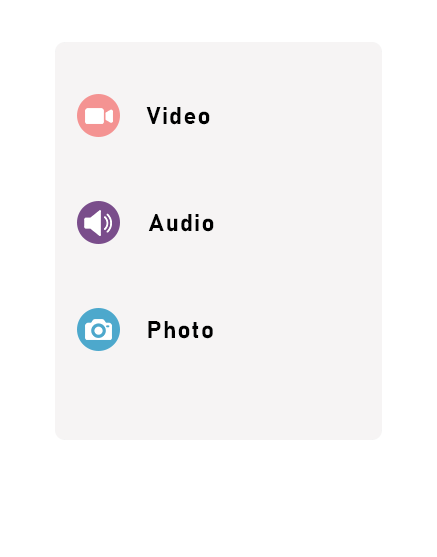Download Instagram videos, MP3, MP4 in HD and SD audio formats using our online tool. Save Instagram content quickly and easily!
Avalid format url:
https://www.instagram.com/p/{text}/
https://www.instagram.com/reel/{text}/
Example:
https://www.instagram.com/reel/Cqf3llUPLSk/
https://www.instagram.com/p/CozQdTxpWfH/
In our fast-paced world, where moments fly by on social media, capturing and saving those snippets from Instagram can turn fleeting memories into lasting ones. Whether it’s a mesmerizing sunset clip, a snippet of your favorite song in a background, or a tutorial you want to revisit, having them on your device means you can enjoy them anytime, without scrolling endlessly to find them again. This is where a brilliant free online tool steps in, making it incredibly easy to download Instagram videos and convert them into MP3 or MP4 formats. This means not only can you save the visuals but also extract the audio from those captivating posts.
The tool you need is just a click away at Download Instagram video/mp4. Tailored for ease of use, it bypasses the need for technical prowess or downloading additional software. It’s straightforward: you just need the video’s URL, and the tool does the rest. Here’s how to leverage this tool to save your favorite Instagram content directly onto your device.
Step by Step: Downloading Instagram Videos and Audio
Start with the Video URL
Kick things off by navigating to the Instagram video you wish to download. Instagram makes it easy to share content, so simply tap on the three dots (or the share icon) to copy the video’s link. Once you’ve got the URL copied, head over to the downloader tool’s website. There, you’ll be greeted with a clear textbox waiting for you to paste the URL. This action sets the wheels in motion for fetching your desired video or audio from Instagram.
Hit the ‘Download’ Button
With the video URL pasted, the next step is to locate and press the ‘Download’ button found on the webpage. This button is designed to catch your eye, ensuring you don’t miss it. Pressing it is like saying to the tool, “Go fetch my video or its soundtrack, please!” The tool then goes to work, retrieving the video or audio from the provided link.
The Outcome
After the tool finishes processing the video URL you submitted, it will offer you a variety of download options. You get to choose whether you want the video in MP4 or WEBM formats, both of which are widely supported across different devices. This flexibility ensures that you can view your video on almost any gadget.
For those who are more intrigued by the audio in an Instagram video, there’s good news. The tool also allows you to download just the audio in formats like MP3, M4A, or WEBM. This feature is a boon for music enthusiasts who stumble upon a catchy tune or for anyone who wants to listen to the audio of a video while multitasking.
Why This Tool is a Game Changer
What sets this tool apart from others is its uncomplicated nature and effectiveness. You don’t need to be tech-savvy, nor do you have to navigate through annoying ads. It’s completely free, requiring no sign-up or login. Moreover, it preserves the quality of the original Instagram posts, ensuring that your downloads retain their clarity and sound quality.
Using this Instagram to MP3/MP4 downloader tool is transformative for content collectors and music lovers. Whether it’s capturing a viral dance routine, a how-to video, or a musical performance, this tool ensures you have a permanent copy on your device. You can then watch or listen to your downloaded content whenever you want, without the need for an internet connection.
In essence, if you’re looking for a straightforward and free way to keep Instagram videos and audios for offline enjoyment, this tool is your go-to solution. It’s quick, efficient, and does exactly what you need without any fuss. So next time you come across an Instagram video you want to save, you know precisely where to turn.