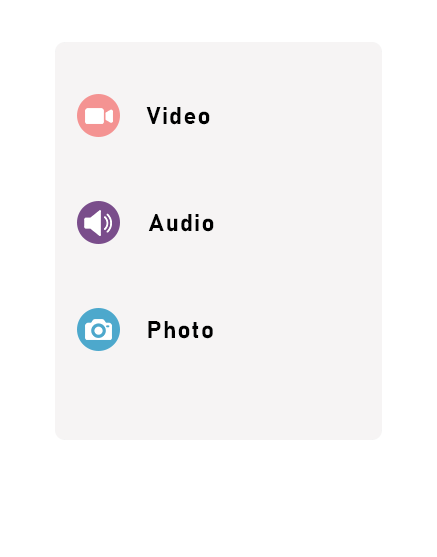Get your Mixcloud favorites in MP3 with this easy-to-follow guide. Download and enjoy your music offline in high quality.
Avalid format url:
https://www.mixcloud.com/{text}/{text}/
Example:
https://www.mixcloud.com/matt-conte/kenyan-originals-part-2/
In the digital age, music and podcasts have become an integral part of our daily lives, offering us entertainment, education, and a means to connect with cultures around the world. Mixcloud is one such platform that hosts a wide array of content, from DJ mixes and radio shows to podcasts and music tracks. However, enjoying these audio files offline or on devices without internet connectivity can be a challenge. This is where third-party tools like the one available at Download Mixcloud audio/mp3 come into play, offering users a straightforward way to download their favorite Mixcloud content in MP3, M4A, or WEBM formats for free.
To begin the process of downloading your preferred Mixcloud content, the first step involves navigating to the Mixcloud website and selecting the audio track you wish to download. Once you have found the track, copy its URL from the address bar of your browser. This link is what you will need to use with the online tool to initiate the download process.
Next, head over to the Download Mixcloud audio/mp3 tool. Here, you will find a simple and user-friendly interface designed to facilitate the download process without any hassle. The main element on this page is the input field, where you paste the copied Mixcloud URL. After pasting the URL, ensure it is correct and complete to avoid any errors during the download process.
With the URL correctly pasted into the designated field, the next step is as simple as clicking the ‘Download’ button adjacent to the input field. This action triggers the tool to process the URL, retrieve the audio file from Mixcloud, and prepare it for download. It’s worth noting that the duration of this process may vary depending on the length of the audio track and the current load on the servers of the online tool. Patience is key, as the tool works to ensure you get the best quality download.
Once the processing is complete, the tool will present you with download options in different formats, including MP3, M4A, and WEBM. These options give you the flexibility to choose the format that best suits your playback requirements or device compatibility. Selecting one of these formats will initiate the download, and the file will be saved to your device’s default download folder or any specific location you have set for downloads.
The ability to download Mixcloud content using this free online tool opens up a world of possibilities for music lovers and podcast enthusiasts. Whether you’re going on a long flight, spending time in areas with limited internet access, or simply prefer to keep a local library of your favorite audio tracks, this tool provides a convenient solution. Remember, while downloading content for personal use is generally accepted, distributing or using the content commercially without proper authorization from the copyright holders is against the terms of service of most platforms, including Mixcloud. Always respect the rights of content creators and enjoy your downloads responsibly.