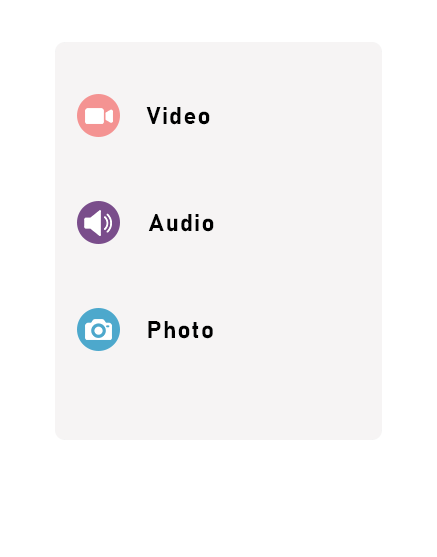Want to watch PuhuTV offline? Learn how to rip videos and convert them to MP3 or MP4 for on-the-go entertainment.
Avalid format url:
https://puhutv.com/{text}
Example:
https://puhutv.com/kadin-gozuyle-agri-tanitim-izle
PuhuTV is a popular streaming platform that offers a wide array of entertaining content ranging from TV shows and movies to documentaries. Often, viewers come across videos or shows they wish to save for offline viewing or to share with others who might not have access to the platform. This has led to the need for a reliable tool that can download content from PuhuTV in various formats, including MP3, MP4, and more. An excellent solution for this is the free online tool available at Download PuhuTV video/mp4. This tool simplifies the process of converting and downloading your favorite PuhuTV content into the desired format. Here’s a step-by-step guide on how to use it.
The process begins by finding the PuhuTV content you wish to download. Once you have the content in mind, the next step involves copying the video URL from the address bar of your web browser. This URL is essential as it directs the online tool to the specific content you wish to download.
After obtaining the URL, navigate to the aforementioned free online tool. Here, you will find a text box where you can paste the copied URL. This is a straightforward process: right-click in the box and select paste, or simply use the keyboard shortcut Ctrl+V (Cmd+V on Mac).
With the URL pasted, the next step is to initiate the download process. This is done by clicking the ‘Download’ button located next to the text box where you pasted the URL. Clicking this button triggers the tool to process the video link and prepare the available download options.
The results of this process are pleasantly comprehensive. Users have the option to download the video in various formats and resolutions. The available video formats typically include MP4 and WEBM, catering to different preferences and device compatibility. Additionally, for those interested in audio content, the tool provides audio download options in MP3, M4A, and WEBM formats. This flexibility ensures that whether you’re looking to add a new song to your playlist or save a documentary for offline viewing, the tool has you covered.
For users interested in still images from the video, the tool also offers an option to download images. This feature is particularly useful for creating thumbnails, sharing highlights from a video on social media, or keeping memorable moments in picture form.
In summary, downloading content from PuhuTV has been made significantly easier with the use of the free online tool available at the provided link. By simply copying and pasting the video URL and pressing the ‘Download’ button, users can access their favorite PuhuTV content in various formats for offline viewing. Whether you’re after the video itself, its audio track, or even still images from the video, this tool provides a straightforward solution to meet your needs.