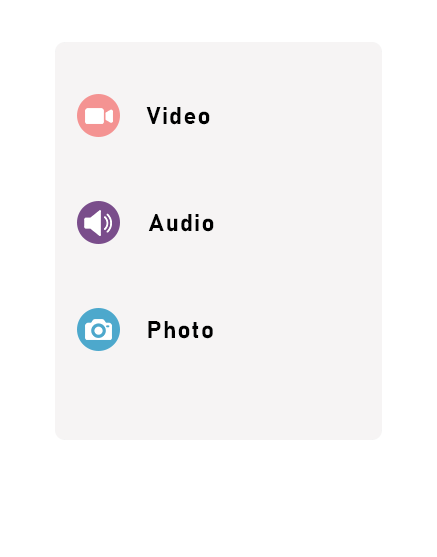Get your ShareChat to MP3/MP4 in seconds! Our tool simplifies downloading, letting you enjoy audio and video offline, hassle-free.
Avalid format url:
https://sharechat.com/video/{text}
Example:
https://sharechat.com/video/5aZQEOGK
In the digital era, sharing and enjoying content from platforms like Sharechat has become a part of our daily lives. Whether it’s a captivating video, an inspiring image, or an audio clip that resonates with you, having the ability to download this content directly to your device enhances your experience and allows for offline enjoyment. This is where the prowess of a free online tool comes into play, specifically designed to download content from Sharechat in various formats such as MP3, MP4, video, audio, and image.
To facilitate your content downloading needs from Sharechat, a seamless and straightforward tool available at Download Sharechat video/mp4 becomes your go-to solution. This online utility is crafted to ensure that downloading your favorite Sharechat content is just a few clicks away, regardless of the format you need.
How to Use the Tool
The process is designed with simplicity in mind, ensuring that even first-time users can navigate and utilize the tool without any hitches. Here’s a step-by-step guide on how to download content from Sharechat:
- Copy & Paste a Video URL: The first step involves navigating to Sharechat and finding the video, audio, or image you wish to download. Once located, copy the URL directly from your browser’s address bar.
- Press ‘Download’ Button: After copying the URL, head over to the free online tool. Here, you will find a text box where you can paste the copied URL. After ensuring the link is correctly pasted, simply press the ‘Download’ button adjacent to the text box. This action initiates the tool’s process to fetch the downloadable formats of the content you desire.
Results
Upon pressing the ‘Download’ button, the tool quickly processes your request and provides you with a variety of downloadable formats. Here’s what you can expect:
- Download Image: If the content you pasted is an image, the tool will provide you with a downloadable link to save the image directly to your device.
- Download Video: For video content, the tool offers flexibility by providing downloads in both MP4 and WEBM formats. This ensures compatibility across a wide range of devices and media players.
- Download Audio: If you’re interested in the audio portion of a video or an audio file itself, the tool caters to this need by offering downloadable links in MP3, M4A, and WEBM audio formats.
This tool stands out for its user-friendly approach, ensuring that anyone can download their preferred Sharechat content without the need for any technical knowledge. Whether you’re looking to keep a copy of a motivational video, a song that struck a chord, or an image that caught your eye, this online utility simplifies the process, making content accessibility a breeze. Its commitment to offering a hassle-free experience, coupled with the ability to download in various formats, positions it as an indispensable tool for content enthusiasts.