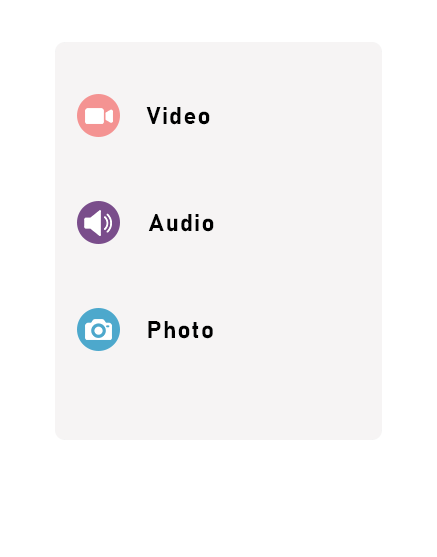Access Substack content anytime! Download Substack articles in MP3 or MP4 format for offline enjoyment. It’s free and easy!
Substack, the popular platform for reading and publishing newsletters, has become a central hub for insightful content spanning various topics. While Substack is primarily known for its written content, many creators also incorporate multimedia elements such as videos and audio clips into their newsletters. Accessing this multimedia content offline or in a different format has been a challenge—until now. A new free online tool, Download Substack video/mp4, offers a straightforward solution for users wishing to download Substack content in various formats, including MP3, MP4, and more.
This innovative tool simplifies the process of converting and downloading Substack multimedia, making it accessible to a wider audience. Whether you’re looking to save a video to watch later, extract an audio clip to listen to on the go, or download an image embedded in a newsletter, this tool has got you covered.
How to Use the Tool
The process is incredibly user-friendly and requires just a few simple steps:
- Copy & Paste a Video URL: Start by navigating to the Substack page containing the video, audio, or image you wish to download. Copy the URL from your browser’s address bar.
- Press ‘Download’ Button: Head over to the Download Substack video/mp4 tool. Paste the copied URL into the designated field on the website. Once you’ve entered the URL, click the ‘Download’ button to initiate the process.
Results
Upon clicking the ‘Download’ button, the tool will process your request and provide you with several download options, depending on the content type:
- Download Image: If the URL contains an image, you will get the option to download it directly to your device.
- Download Video: For video content, the tool offers download options in multiple formats, including MP4 and WEBM. This ensures compatibility across different devices and media players.
- Download Audio: If you’re interested in extracting audio from a video, you have the choice of downloading it in various formats such as MP3, M4A, and WEBM. This feature is particularly useful for listening to talks, interviews, and discussions featured in Substack newsletters.
This tool is designed to make Substack’s rich multimedia content more accessible and versatile, allowing users to engage with it in new and convenient ways. Whether you’re on a flight without internet access, looking to conserve data usage, or simply prefer to enjoy content in a different format, the ability to download Substack videos, audio, and images free and easily is a game-changer for content consumers everywhere.