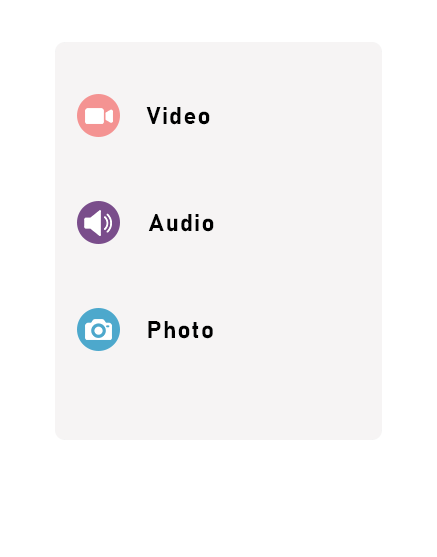Download TED.com Talks to MP3 or MP4 for free! Perfect for road trips, commutes, or any time you want to learn offline.
Avalid format url:
https://www.ted.com/talks/{text}
Example:
https://www.ted.com/talks/birte_kristiansen_and_petra_sijpesteijn_a_day_in_the_islamic_golden_age
TED Talks have become a cornerstone of contemporary education and inspiration, offering insights from experts across various fields, from science to art. While watching these talks online is convenient, there are times when you might want to download a TED Talk to listen to offline or to include in presentations. A free online tool that facilitates this is available at Download TED video/mp4, which allows for the downloading of TED Talks in various formats including MP3, MP4, and even images.
How to Use the Tool
The process to download content from TED Talks using this tool is straightforward, ensuring that even those not technically savvy can easily save their favorite talks for offline use. Here is a step-by-step guide:
- Find Your Favorite TED Talk: Begin by locating the TED Talk you wish to download. You can do this by browsing through the TED website and selecting the talk of your choice.
- Copy the Video URL: Once you’ve selected a talk, copy the URL from the address bar of your browser. This link is what you’ll need to download the talk.
- Paste the URL into the Tool: Navigate to the Download TED video/mp4 website. Here, you will find a text box where you can paste the copied URL.
- Initiate the Download: After pasting the URL, simply press the ‘Download’ button next to the text box. The tool will then process the video link and prepare it for download.
Results
Upon pressing the ‘Download’ button, the tool offers multiple download options, catering to different needs:
- Download Image: If you’re interested in the talk’s thumbnail or a specific image from the video, you can choose to download it directly.
- Download Video: The tool provides video download options in MP4 and WEBM formats. This flexibility ensures compatibility across a wide range of devices and media players.
- Download Audio: For those who prefer just the audio, perhaps to listen to like a podcast, there are options to download in MP3, M4A, and WEBM audio formats. This feature is particularly useful for saving talks to listen to on the go.
This free online tool offers a simple and efficient way to save TED Talks for offline viewing or listening, enhancing accessibility and convenience for users worldwide. Whether you’re looking to keep educational content for later reference, incorporate insights into your projects, or simply enjoy TED Talks without an internet connection, this tool provides a valuable service.