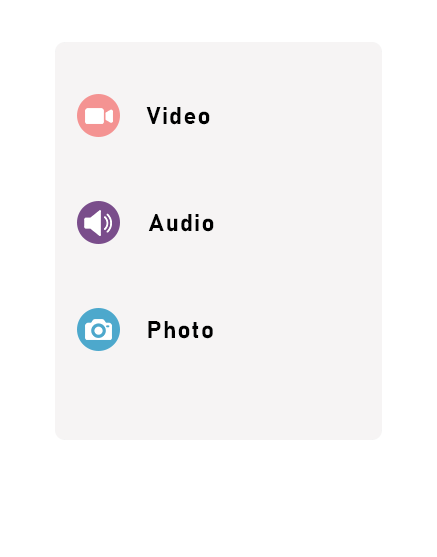Downloading from Tumblr just got simple! Save videos & audio as MP4 or MP3 in just a few clicks.
Avalid format url:
https://www.tumblr.com/{text}/{text}
https://www.tumblr.com/{text}/{text}/{text}
Example:
https://www.tumblr.com/spaceshipsandpurpledrank/744086500499718144 https://www.tumblr.com/staff/651830698780540928/chaos-reigns
Tumblr, a melting pot of creativity, offers a plethora of content ranging from captivating videos to mesmerizing images that users frequently wish to save for offline viewing. Whether it’s an inspiring art piece, a catchy audio clip, or an engaging video, the desire to download and keep these media files is common among Tumblr enthusiasts. Fortunately, there’s a seamless way to turn this desire into reality through a free online tool available at Download Tumblr video/mp4. This tool simplifies the process of downloading your favorite Tumblr content in various formats, including MP3, MP4, video, audio, and images, making it accessible anytime, anywhere, without the need for an internet connection.
How to Use the Tool to Download Content from Tumblr
Downloading your favorite Tumblr media is straightforward and does not require any specialized technical knowledge. Here’s how you can do it:
- Navigate to the Tumblr Post: First, find the Tumblr video, audio, or image you wish to download. Ensure that the content is publicly accessible, as private or restricted content may not be downloadable.
- Copy the Video URL: Once you’ve found the content, click on it to open the post. Then, copy the URL from your browser’s address bar. This URL is the direct link to the Tumblr post containing the video, audio, or image you want to download.
- Visit the Download Tool: Open a new tab in your browser and go to Download Tumblr video/mp4. This tool is designed to process Tumblr URLs and extract downloadable media files from them.
- Paste the Video URL: On the tool’s webpage, you’ll find a text box where you can paste the URL you copied from Tumblr. Ensure that you paste the complete URL to avoid any errors during the download process.
- Press the ‘Download’ Button: After pasting the URL, look for the ‘Download’ button next to the text box. Click on this button to initiate the extraction process. The tool will then analyze the URL and retrieve the downloadable media files associated with it.
Results: What You Can Download
Once the tool finishes processing the Tumblr post URL, it will present you with several download options, depending on the type of media contained within the post. Here are the types of files you can expect to download:
- Download Image: If the post contains images, you’ll be able to download them in their original resolution and format.
- Download Video: Videos can be downloaded in MP4 and WEBM formats, catering to different device and player compatibilities.
- Download Audio: For posts with audio content, you have the option to download the audio tracks in MP3, M4A, and WEBM formats, allowing you to enjoy the music or podcast offline on various devices.
This free online tool offers a hassle-free solution for Tumblr users who wish to download and keep their favorite media files. Whether it’s for personal archiving, creative inspiration, or offline entertainment, the ability to download Tumblr content in MP3, MP4, video, audio, and image formats enriches the user experience, making the vast digital ocean of Tumblr even more accessible.