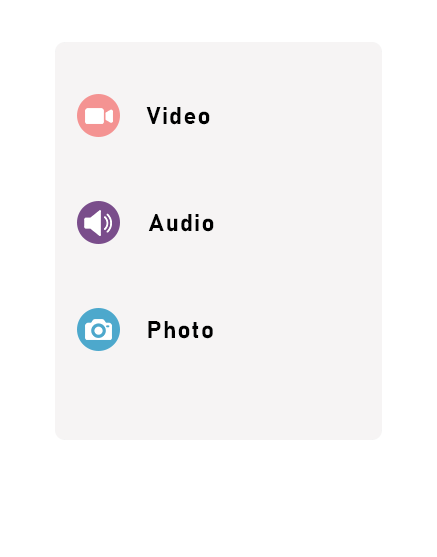Capture Twitch streams and clips as MP4s or MP3s. Easy downloading for offline enjoyment.
Avalid format url:
https://www.twitch.tv/videos/{text}
Example:
https://www.twitch.tv/videos/2097938184
In the ever-evolving digital age, content creation and consumption have taken center stage, with platforms like Twitch.tv leading the charge in live streaming and interactive entertainment. For enthusiasts and content creators alike, the ability to download and repurpose Twitch.tv streams is invaluable, whether it’s for creating highlight reels, archiving favorite moments, or simply enjoying content offline. A tool that stands out in this domain is a free online service that allows users to effortlessly convert Twitch.tv streams into various formats such as MP3, MP4, and even images.
This online tool is accessible via Download Twitch.tv video/mp4, a straightforward and user-friendly website designed to make the download process as seamless as possible. Here’s a guide on how to utilize this tool effectively:
How to Use the Tool
1. Copy and Paste a Video URL: The first step involves navigating to Twitch.tv and selecting the stream or video you wish to download. Once you’ve chosen, simply copy the video’s URL from your browser’s address bar.
2. Press the ‘Download’ Button: After copying the URL, head over to the aforementioned online tool. Here, you will find a text box where you can paste the copied URL. Once pasted, click on the ‘Download’ button adjacent to the text box. The website will then process the URL and retrieve the available download options for your video.
Results
Upon processing the video URL, the tool offers a variety of download options, catering to different needs and preferences:
- Download Image: For those interested in capturing still moments from the stream, the tool provides an option to download images. This feature is particularly useful for creating thumbnails or sharing memorable moments on social media.
- Download Video (MP4, WEBM): Users can download the video in popular formats such as MP4 and WEBM. This versatility ensures compatibility across a wide range of devices and media players, making it convenient to watch content offline or incorporate it into video editing projects.
- Download Audio (MP3, M4A, WEBM): If you’re more interested in the audio aspect of a stream, the tool also offers audio-only download options in MP3, M4A, and WEBM formats. This is ideal for listening to podcasts, music performances, or any content where the visual component is secondary.
This online tool simplifies the process of downloading and converting Twitch.tv content, making it accessible to a broader audience. Whether you’re a content creator looking to edit and repurpose live streams or a viewer wishing to enjoy your favorite content offline, this tool provides a straightforward solution. Remember to respect copyright and content usage policies when downloading and repurposing content.