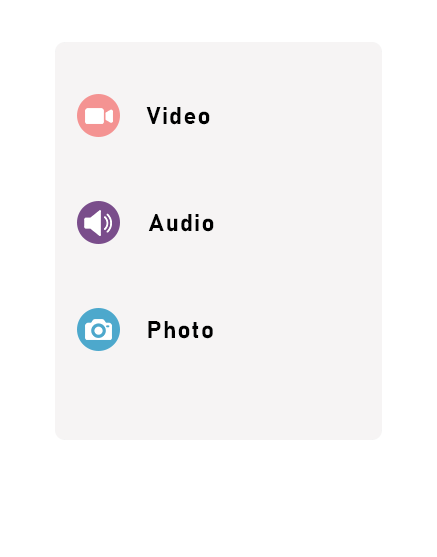Download YouTube videos and audio in mp3, mp4, HD or SD quality for free with our online tool. Start converting now and enjoy offline playback!
Avalid format url:
https://youtu.be/{text}
https://www.youtube.com/watch?v={text}
Example:
https://www.youtube.com/watch?v=qQkBeOisNM0
https://youtu.be/qQkBeOisNM0
In the digital age, where online video content is king, sometimes you find a YouTube video so captivating that you want to keep it for offline viewing or listening. Whether it’s a tutorial, a music video, or a podcast, the ability to convert these videos into MP3 or MP4 files can be incredibly handy. Luckily, there’s a free online tool that makes this process a breeze: the YouTube to MP3, MP4 downloader available at Download Youtube video/audio/mp3/mp4. This tool is not just limited to YouTube; it can also download videos and audio from various platforms, making it a versatile addition to your digital toolkit.
Here’s a straightforward guide on how to use this tool:
How to Use the YouTube to MP3, MP4 Downloader
Step 1: Copy & Paste a Video URL
The first step is to find the video you want to download. Once you’ve found it, simply copy the video’s URL from the address bar of your browser. The URL is the web address that appears at the top of your browser window when you’re watching a video.
Step 2: Press the ‘Download’ Button
After copying the URL, head over to the YouTube to MP3, MP4 downloader. Here, you’ll see a text box where you can paste the copied URL. Once you’ve pasted the URL, look for the ‘Download’ button nearby. This button is usually located right next to the text box or just below it. Pressing this button initiates the magic behind the scenes. The tool processes the video link, retrieves the video, and prepares it for download in various formats.
Results: Download Options
Once the tool has processed your request, it will present you with several download options, allowing you to choose the format that best suits your needs. Here’s what you can expect:
- Download Video: You’ll be given options to download the video in MP4 or WEBM format. MP4 is widely used and compatible with most devices and media players. WEBM is a more recent format, known for its high-quality video in smaller file sizes, though it might not be supported by all devices.
- Download Audio: If you’re only interested in the audio portion of the video, you can choose to download it in MP3, M4A, or WEBM audio formats. MP3 is the most common audio format, known for its compatibility and decent quality in a relatively small file size. M4A offers higher quality audio and is often used for music downloads. WEBM audio, like its video counterpart, provides high quality in a compact size but may not be supported by all audio players.
Wrapping Up
Using the YouTube to MP3, MP4 downloader is a straightforward way to keep your favorite online videos and audio for offline enjoyment. Whether you’re looking to download a music video, a lecture, or a podcast, this tool offers a simple and free solution. Just remember to respect copyright laws and only download content that is legally allowed. Happy downloading!